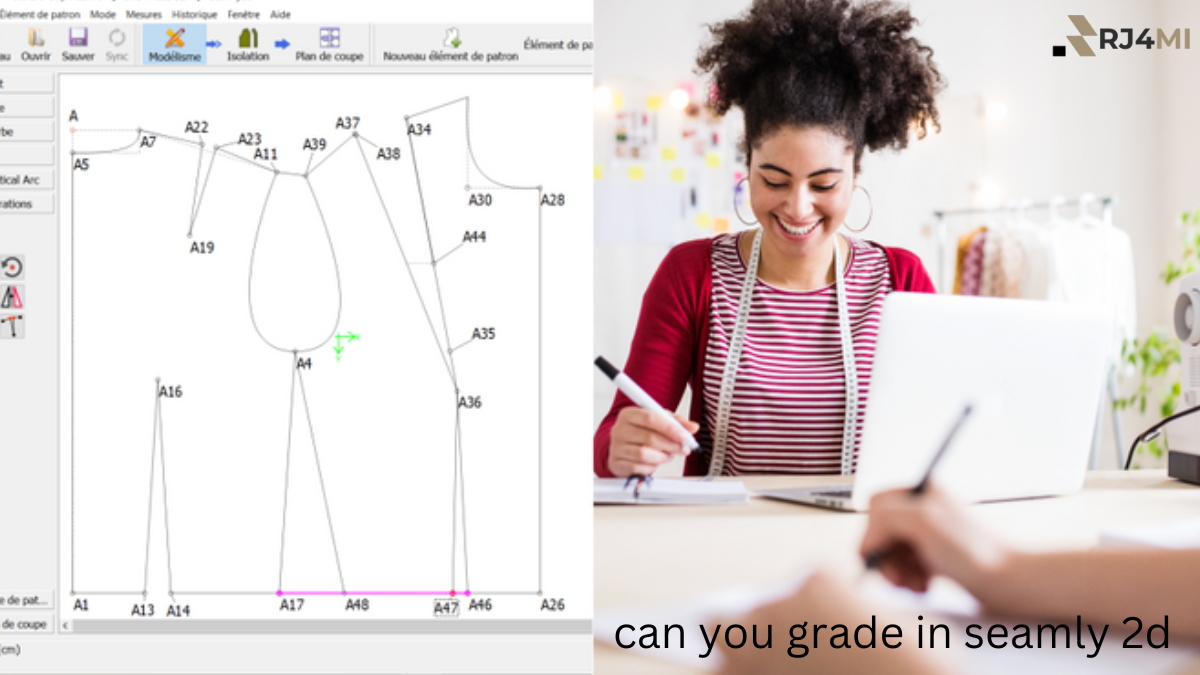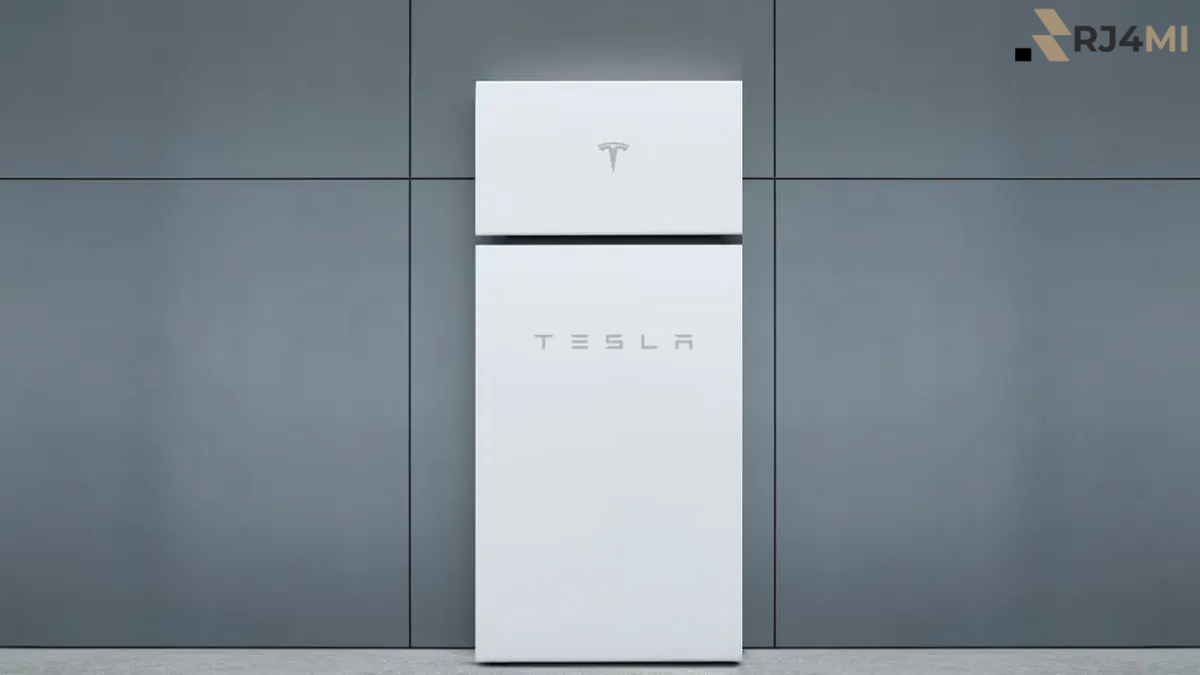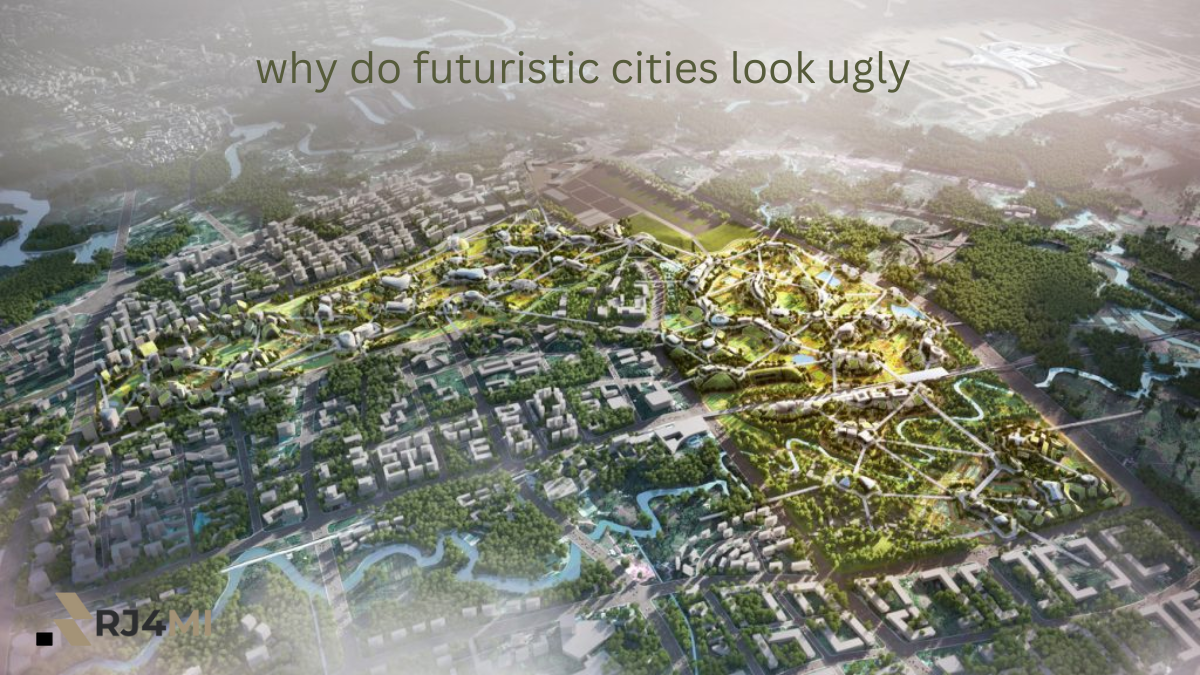Table of Contents
Seamly 2D is an open-source software that makes pattern drafting easy. One of its most vital features is grading. But can you grade in Seamly 2D effectively? Absolutely! Grading in Seamly 2D involves adjusting a pattern’s size while maintaining the original design’s proportions and fit. This software is widely used for personal projects, small businesses, and professional use.
If you are looking to dive into grading patterns or are already familiar with them but want expert tips, this guide is for you.
What Is Grading in Seamly 2D?
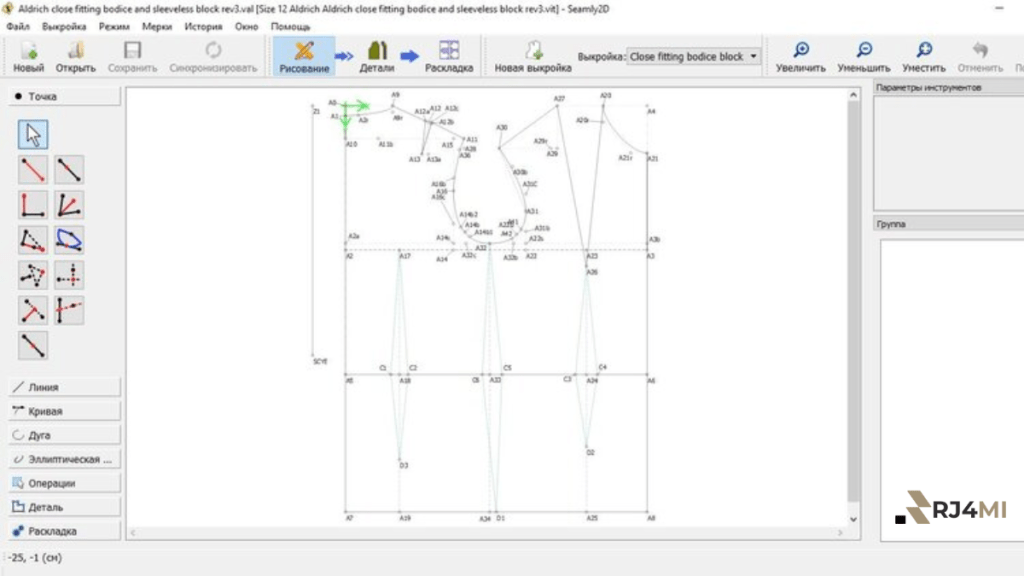
Grading in Seamly 2D means altering a pattern’s size without changing its proportions. This is very important in fashion, where you may need to create multiple garment sizes. With Seamly 2D, you can do this easily, but first, you need to understand how the grading process works.
You start by making a base pattern. This is the size you want to work from. Then, you can create a series of sizes from this base using grading rules. Seamly 2D makes this process easier by letting you input precise measurements and apply them to the pattern.
How to Set Up Your Project for Grading
Before starting Grading, you must set up your Seamly 2D project correctly. Here’s how you can do that:
- Create your base pattern: First, draft your base pattern. This can be any garment, from a shirt to a dress. Your base pattern will serve as the template for the grading process.
- Input body measurements: In Seamly 2D, grading is based on accurate measurements. Gather the measurements you need for different sizes. Seamly 2D has a feature that allows you to create and store multiple measurement sets. This will enable you to switch between sizes easily.
- Set grading rules: Grading rules are the rules that guide how a pattern changes in size. You can set grading rules in Seamly 2D by specifying how each measurement (like a bust, waist, or hips) changes between sizes.
Expert Tips for Seamless Grading in Seamly 2D
Can you grade in Seamly 2D like a pro? Yes! By following these expert tips, you can make your grading process more accurate and efficient:
- Use measurement charts: Always work with measurement charts to avoid errors. Seamly 2D allows you to import charts or create your own. Make sure your measurements are accurate.
- Take advantage of multi-size patterns: Seamly 2D lets you create multi-size patterns, which is useful when grading. You can switch between sizes without losing the accuracy of your pattern.
- Test your pattern: After grading, it’s essential to test your pattern by printing it out or using a digital simulation. This helps you catch any errors before moving on to production.
- Use layers for easy adjustments: Layers in Seamly 2D allow you to separate different parts of the pattern, making it easier to adjust specific areas during grading.
Step-by-Step Guide to Grading in Seamly 2D
Now that you know what grading is and how to set up your project, let’s walk through the steps to grade in Seamly 2D.
Step 1: Open Your Base Pattern
Begin by opening your base pattern in Seamly 2D. This is the foundation of your graded sizes, so ensure they are accurate and ready for adjustments.
Step 2: Input Your Measurement Table
Next, you’ll need to enter your measurements. Seamly 2D allows you to create measurement tables to add the sizes you want to grade. This feature is helpful because it saves you time when grading different patterns.
Step 3: Apply Grading Rules
Once you have your base pattern and measurements, it’s time to apply the grading rules. In Seamly 2D, you can set how much each size increases or decreases about the base pattern. For example, you can specify that the bust increases by 2 cm for each size.
Step 4: Check the Pattern’s Fit
After applying the grading rules, checking how the pattern fits is essential. Use Seamly 2D’s preview feature to see if everything looks right. You want to ensure that the design elements (like seams and darts) still look good in every size.
Step 5: Export and Print
Once you are happy with your graded pattern, export it in the desired format (PDF or SVG) and print it. Seamly 2D lets you adjust your export settings to suit your needs, whether printing at home or sending the file to a professional printer.
Benefits of Using Seamly 2D for Grading
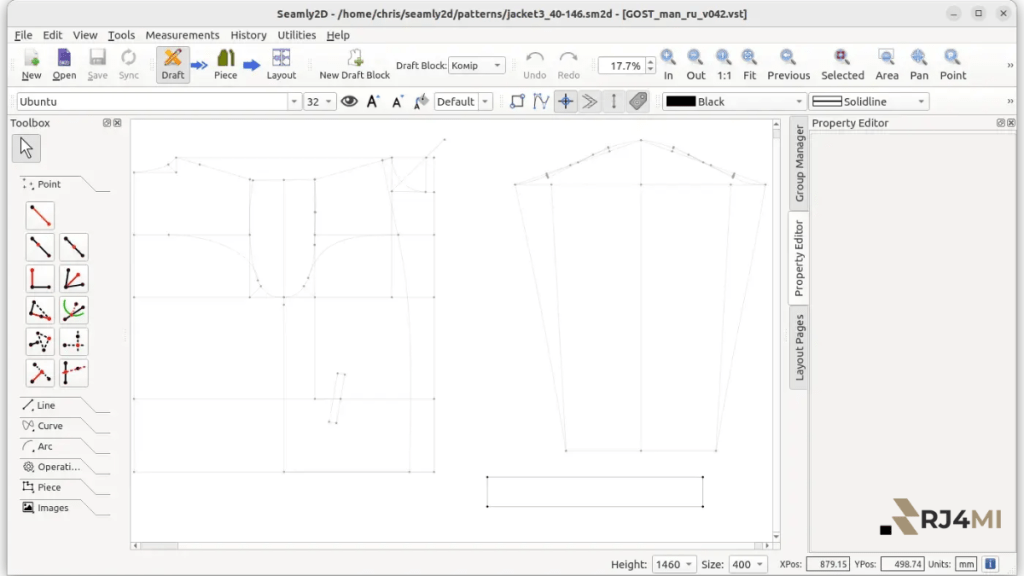
Can you grade in Seamly 2D and benefit from it? Yes! Grading in Seamly 2D has many advantages, including:
- Accuracy: The software allows you to input exact measurements, ensuring that your graded patterns are precise.
- Flexibility: Seamly 2D supports multiple measurement sets, making it easy to switch between sizes.
- Efficiency: You can create multi-size patterns in just a few clicks, saving time and effort.
- Free software: Seamly 2D is open-source, meaning you don’t need to pay for expensive pattern-making software.
Also read: Can You Grade in Seamly 2D? Discover Expert Tips Here
So, can you grade in Seamly 2D? Yes, and it’s easier than you think! You can grade your patterns like a professional with the proper steps and expert tips. Seamly 2D is an excellent tool for creating multiple sizes from a base pattern without losing accuracy or fit. Mastering Grading in Seamly 2D will elevate your pattern-making skills, whether you are a hobbyist or a professional designer.